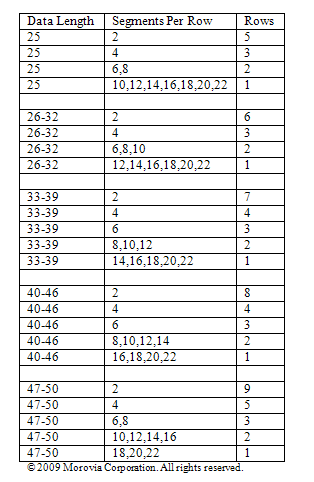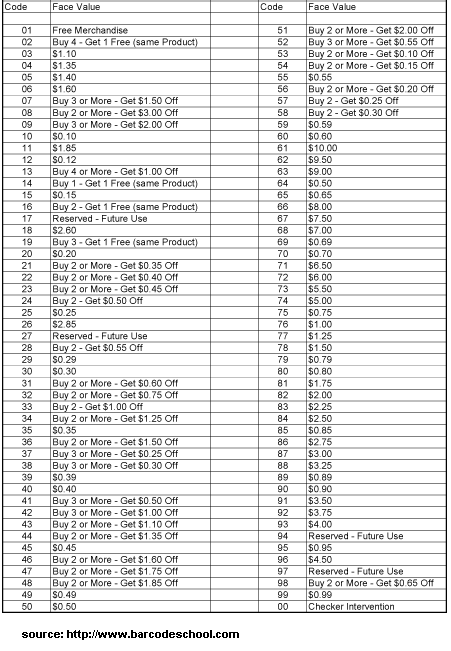The new coupon code (AI 8110) is required to be printed in GS1 DataBar Expanded Stacked. Its data can be quite long. In fact the length is the longest we have ever seen in GS1-128 - from 25 to 39 digits. GS1 DataBar Expanded Stacked can have multiple rows, depending on the data and the value of SegmentPerRow. The value of SegmentsPerRow can be anywhere between 2 and 22. 22 also produces one-row barcode.
In some cases, it is desirable to find out the range of SegmentPerRow, based on the data encoded and the number of rows desired. For example, our coupon codes can be between 25 to 39 digits, but we want all barcodes created two rows.
To find out the relationship among the data length, segment per row and the number of rows in the barcode created, we wrote a simple perl program. It calls the encoder DLL included in Morovia DataBar Fontware to get the barcode string, then parses the string to find out how many rows in the result. It generates randomized data as input (based on DataBar Spec, it is not necessary as numeric data with the same length should always create the same length barcodes, all things being equal). It increases the number of digits one by one, and calculates using all possible SegmentsperRow values. Warning: if you are running the trial version, do not run this program - you will have to press OK button hundreds of times to complete the program (each call pops up a ‘trial notice’ message box).
We found that the results can be divided into five groups - 25 digits, 26-32, 33-39, 40-46 and 47-49. It seems that each segment encodes 6 digits. Note - the digits we talked here refer to the coupon code, not including the AI portion.
For small manufacturers with dedicated IT stuff, it is often a pain to write a trivial program. Numbers such as UPC-A, EAN-13, SCC-14, SSCC-18 and Bill of Lading (BLN) all require a modulo 10 check digit at the end. Although the algorithm is simple, it is easy to make mistaken if done by human. Fortunately you can now calculate check digits online using this free web utility. All you need is an Internet connection.
The value codes are the two digits before the last check digit. They have fixed meanings as defined by GS1 organization. The table below lists the meanings effective as of writing. Occasionally GS1 changed the meanings of some. Fortunately, The changes were rare and the last update happened in year 200.
This article we’ll talk about how you can make a UPC coupon. Desipte the efforts from GS1 to replace it with more advanced solutions, U.P.C. coupons are still the most common type all over North America.
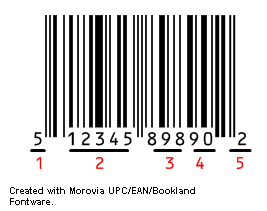
A U.P.C coupon look like a regular UPC-A barcode except that the first digit is always 5.
A coupon number consists of five parts, as illustrated in the barcode.
UCC Prefix
The first digit of a UPC-A number is called UCC prefix, which identifies the type of the product. It is also called Number System, or GS1 company prefix (UCC has changed its name to GS1, and is now renaming everything UCC to GS1). This digit signals to the POS system that it is canning a coupon, not a regular UPC code.
UCC Company Number
The following five digits identifies the manufacturer of the couponed item. This number must be the same as on the products being couponed.
What about if your company number assigned is longer than 6-digits? You would only use positions 2-6 for the Company Prefix on the coupon. The reamaining digits would be dropped.
Family Code
The following three digits is Family Code. This code designates items being couponed. Products being couponed must be assigned a family code. In order to the retailers to validte coupons, this family code must be communciated to retailers before the coupons are issued.
Family code applies on a group of products. There are 1,000 family code numbers (000-999). However, GS1 reserves the two ranges 001-009, 990-999. You should not use the these ranges.
Value Code
The two digits defines the value of the coupon. Value codes are predefined. For example, code 05 means $1.40 off, and 13 means “buy 4 or more and get $1.00 off”. For the detailed list, obtain the manual titled The Application Standard for UCC Coupon Codes from GS1. You can also find it here.
Check Digit
The last digit is the checksum, the same as all UPC-A numbers. You can calculate check digits at http://www.morovia.com/education/utility/upc-ean.asp.
As you can see, U.P.C. coupon is quite simple but not flexible enough to deal many special requirements. As demans for a better coupon format grows, GS1 has proposed several extended formats, and we’ll explain them in the next article.
How to Create U.P.C Coupon
Morovia provide a font-based solution called
Morovia UPC/EAN/Bookland Fontware, and an image-based solution Monterey Barcode Creator. Both have trial versions and can be downloaded immediately after the purchase. Try them today!.
Bar code font products are easy to use. You can use it in manyprograms, such as Microsoft Word and Adobe Illustrator. Generally speaking, you can not just type the number and format with a barcode font - because most types of barcodes require start and stop characters; some require checksum characters. The easist barcode font is Code39 fonts. To create a code 39 barcode, all you need to do is to add an asterisk (*) at the beginning and at the end of your data. For example, to create a code 3 of 9 barcodes for data ABC135, type *ABC135* and format the latter with one of code 39 fonts.
All Morovia fonts follow an unique naming convention, as you can see from the illustration below. Morovia barcode fonts always use MRV prefix. This ID has been registered with Microsoft, click here for the list in Microsoft Typography web site.
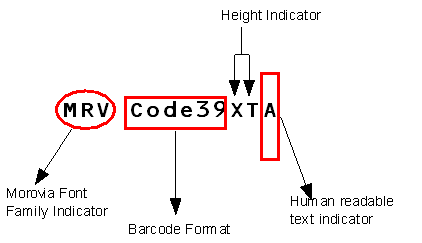
morovia fonts naming convention